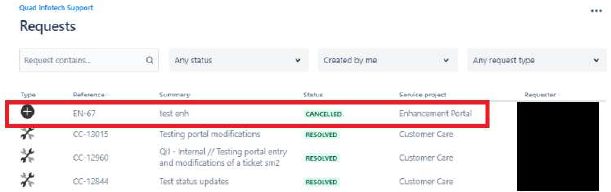Jira - View Ticket
Download pdfA. Log In
1. Go to the Quad Infotech Website (quadinfotech.com).

2. Select Customer Login on the top right side of the screen.

3. Select "Create a Ticket"
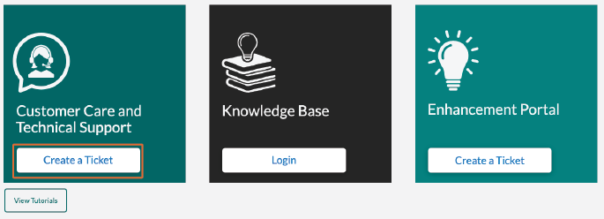
4. Enter the email address that you registered and click "Next"
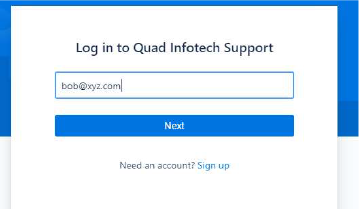
5. Enter the password you created and click "Log In"
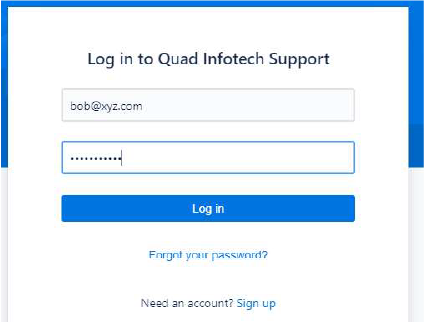
B. Viewing a Ticket
1. Log in our Self-Service Portal
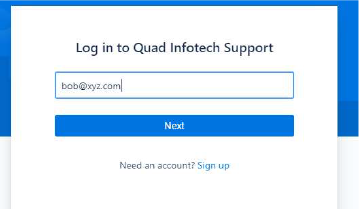
2. Select Requests - "Created by me" on the top right corner of the screen.
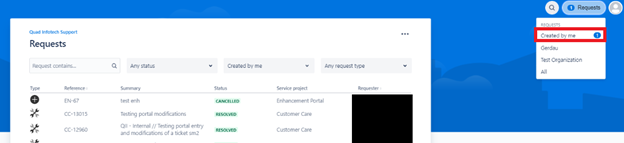
3. Select the ticket that you would like more detail on.